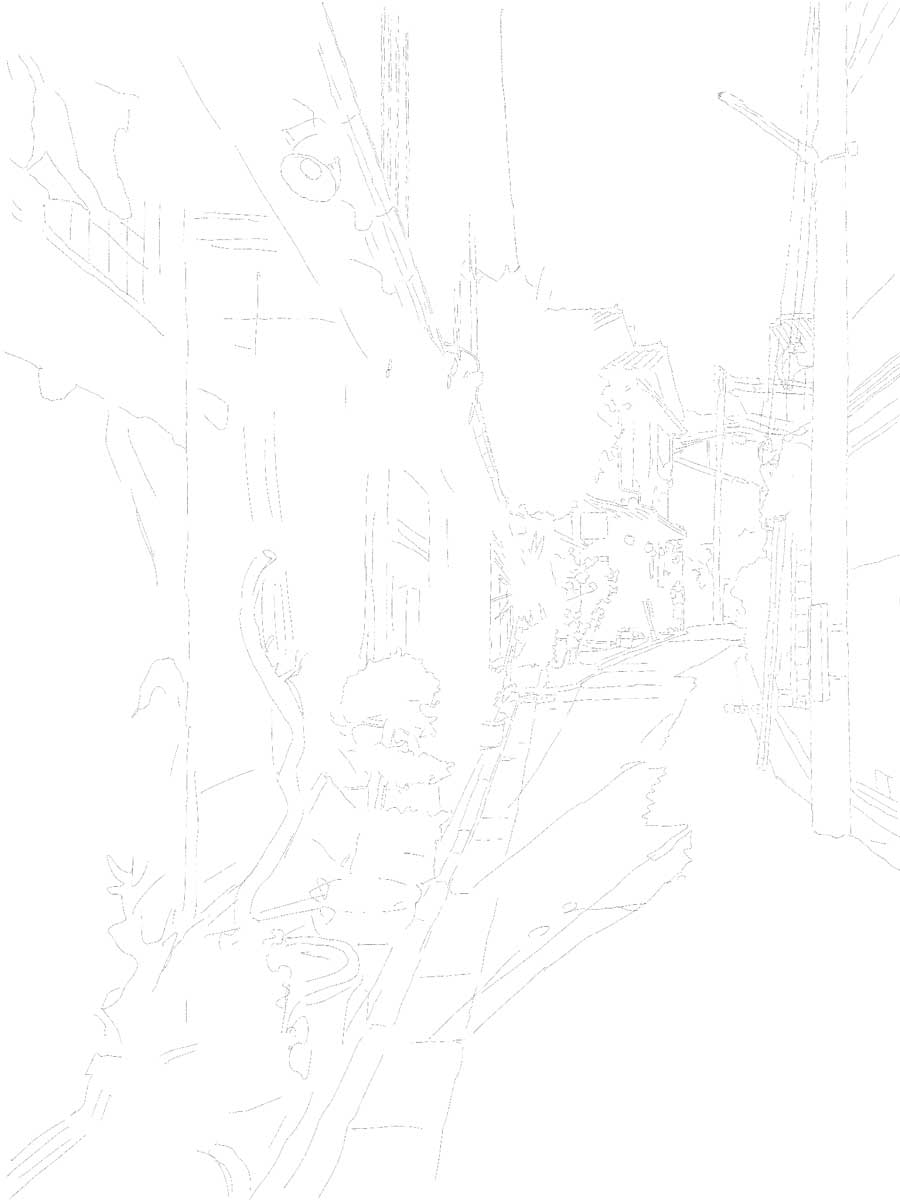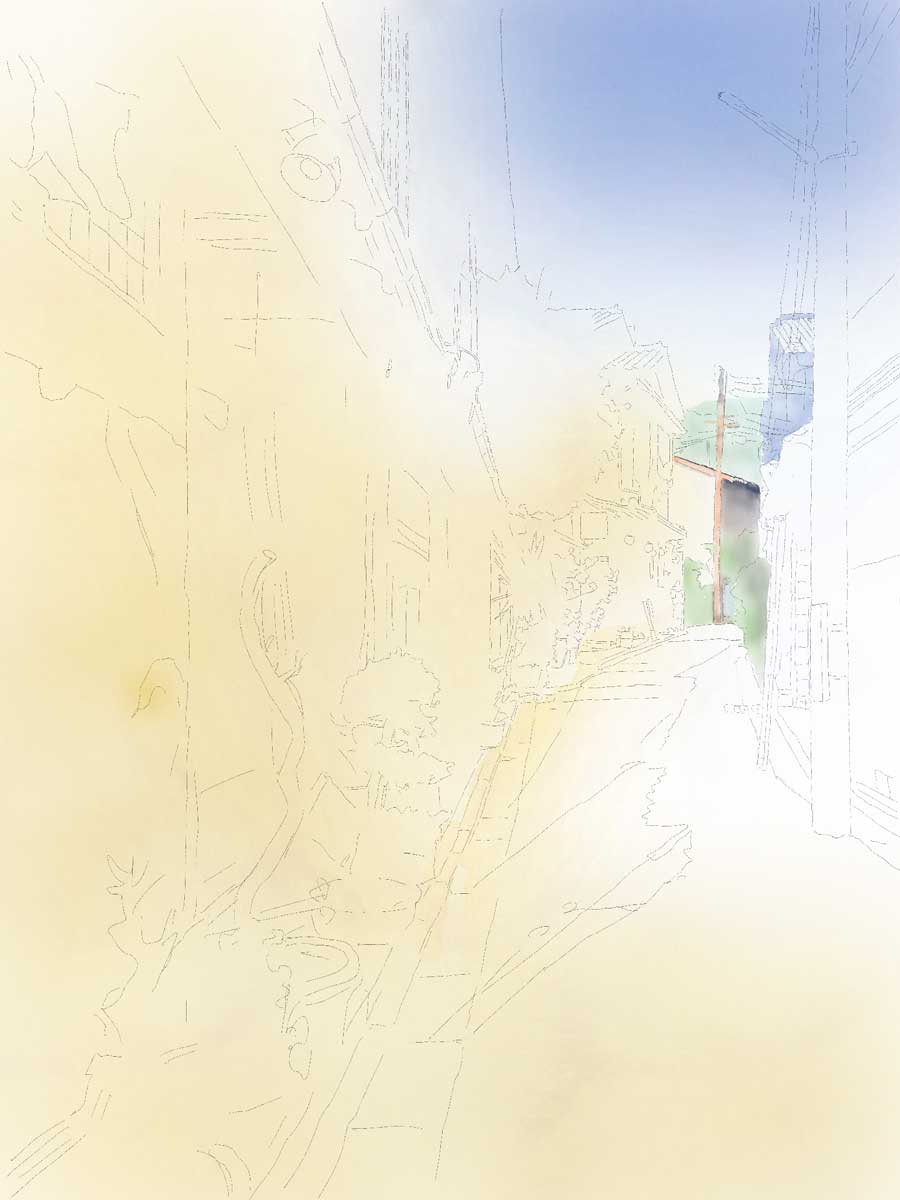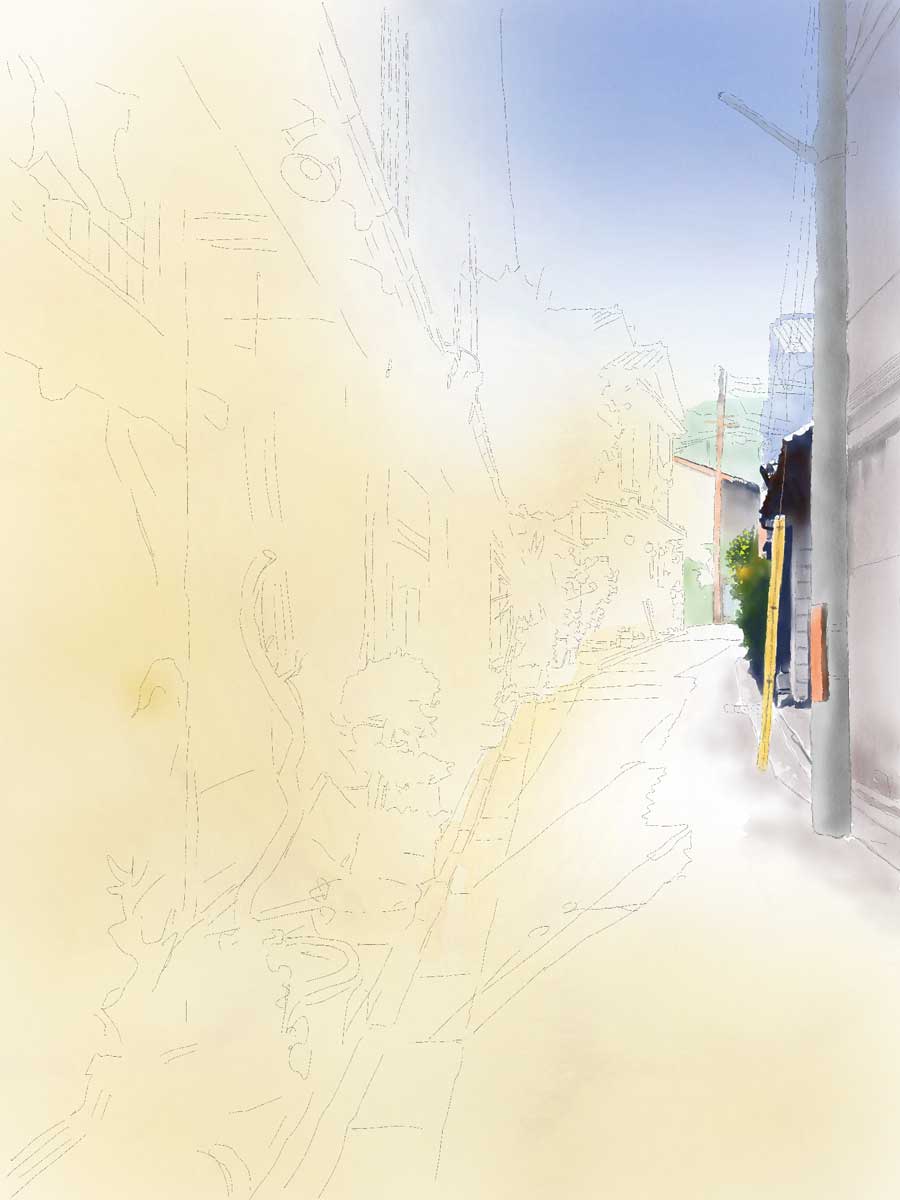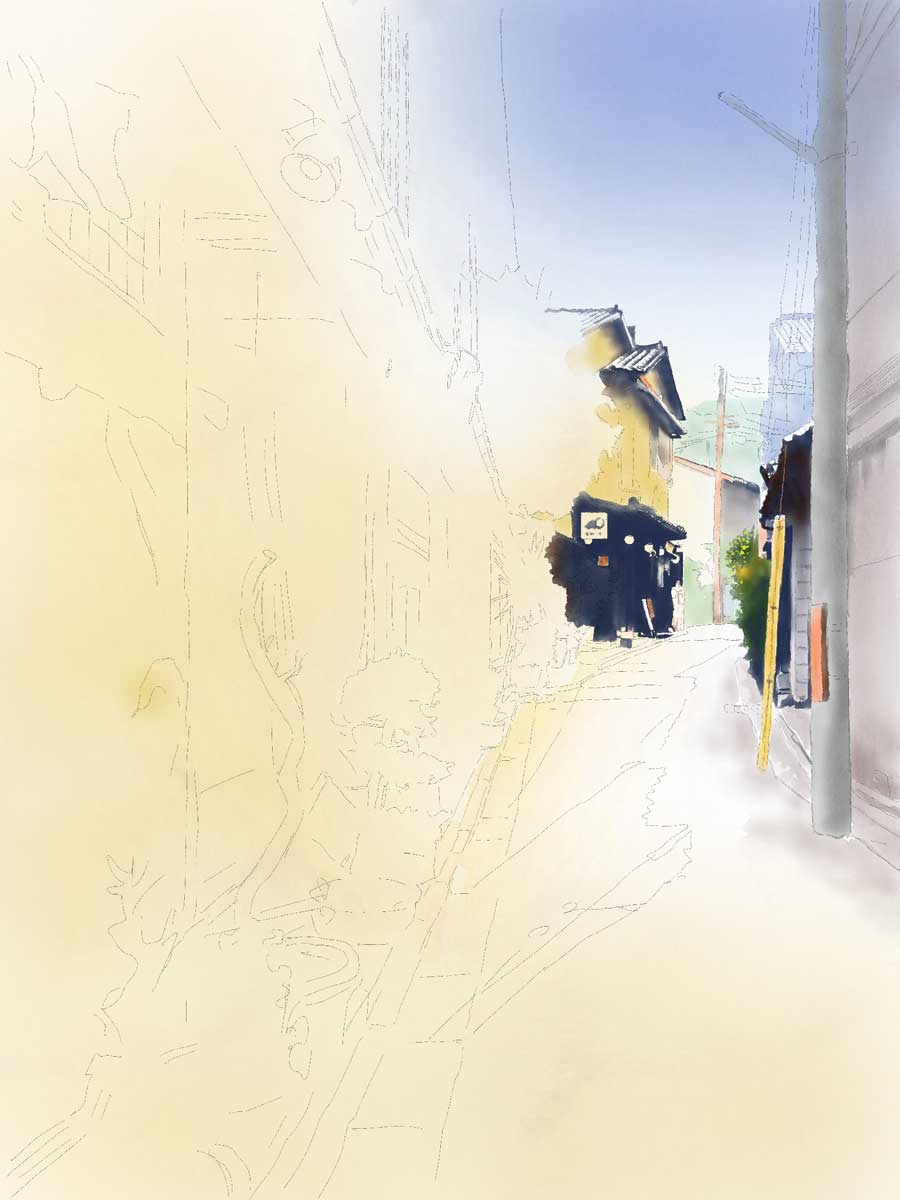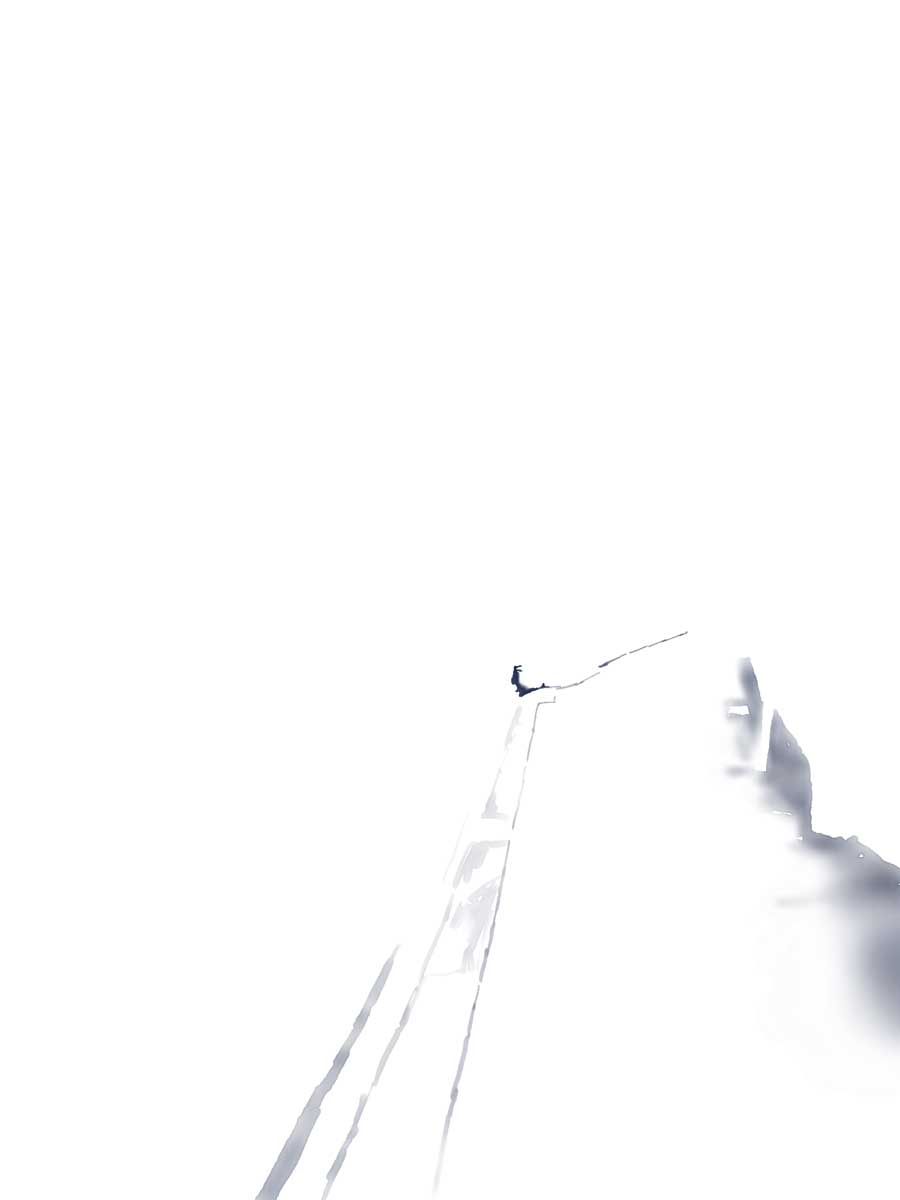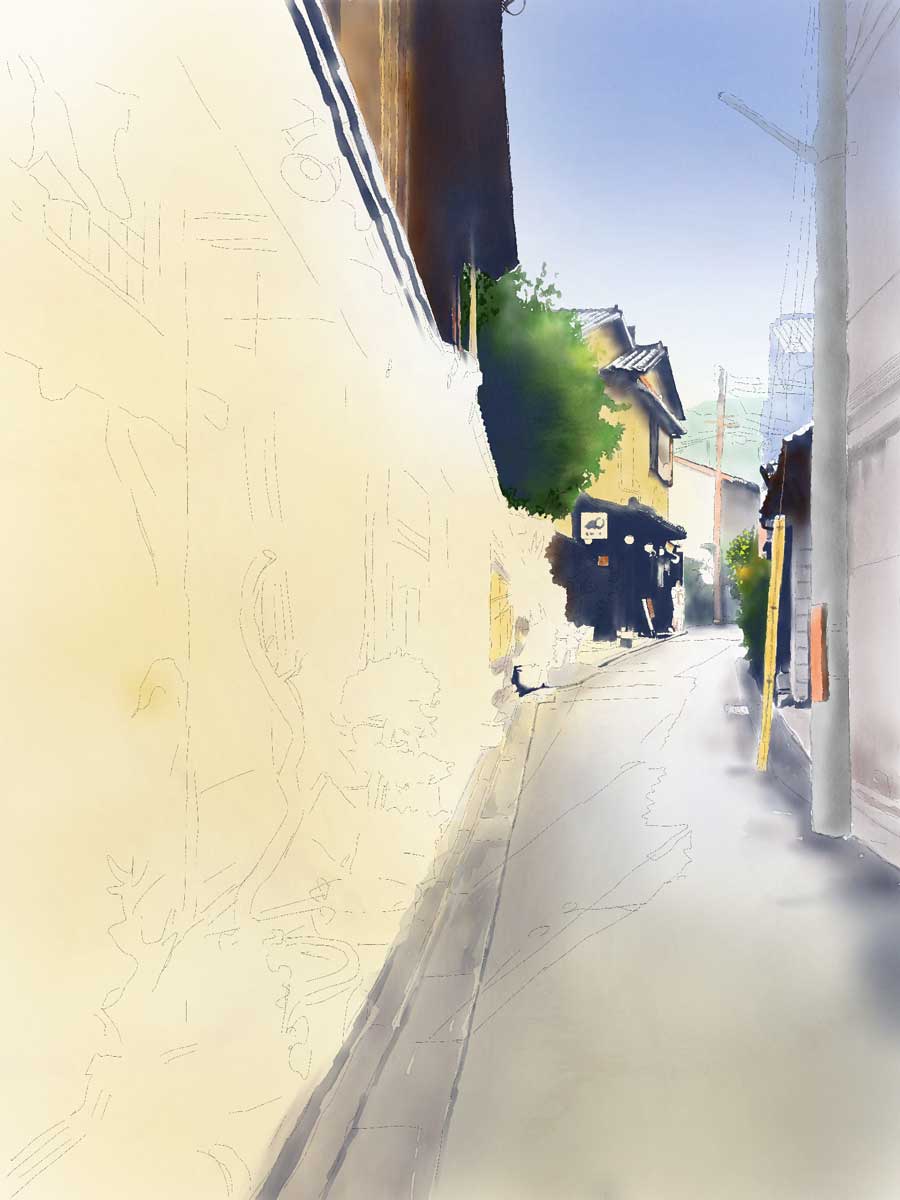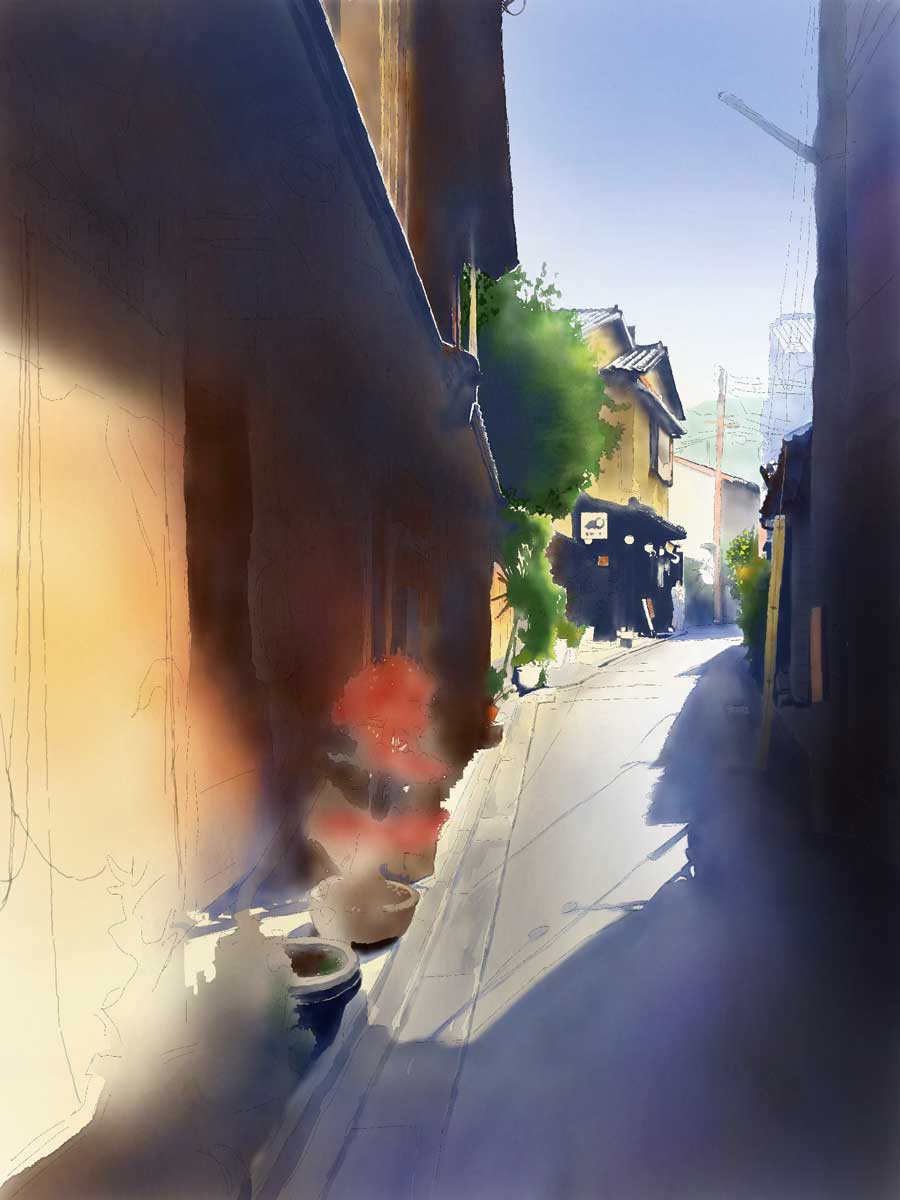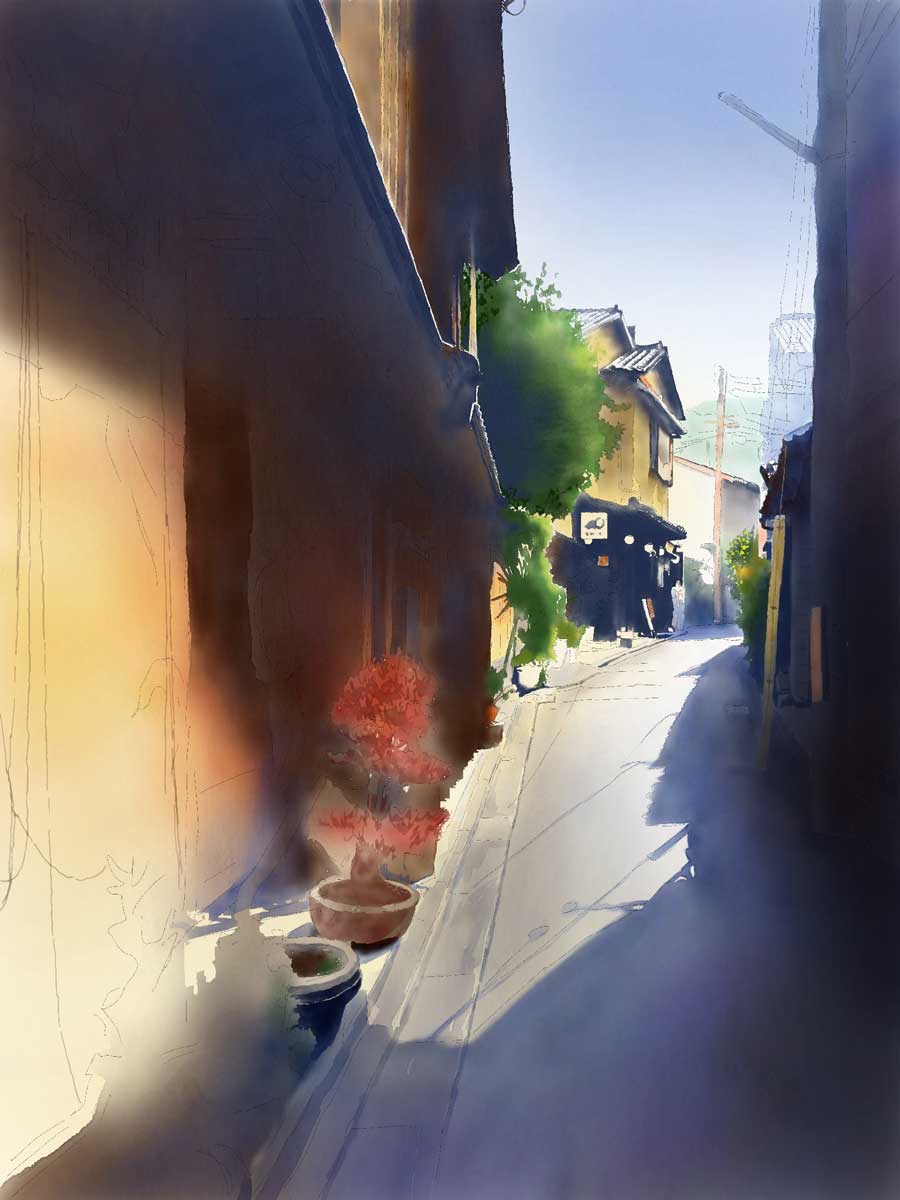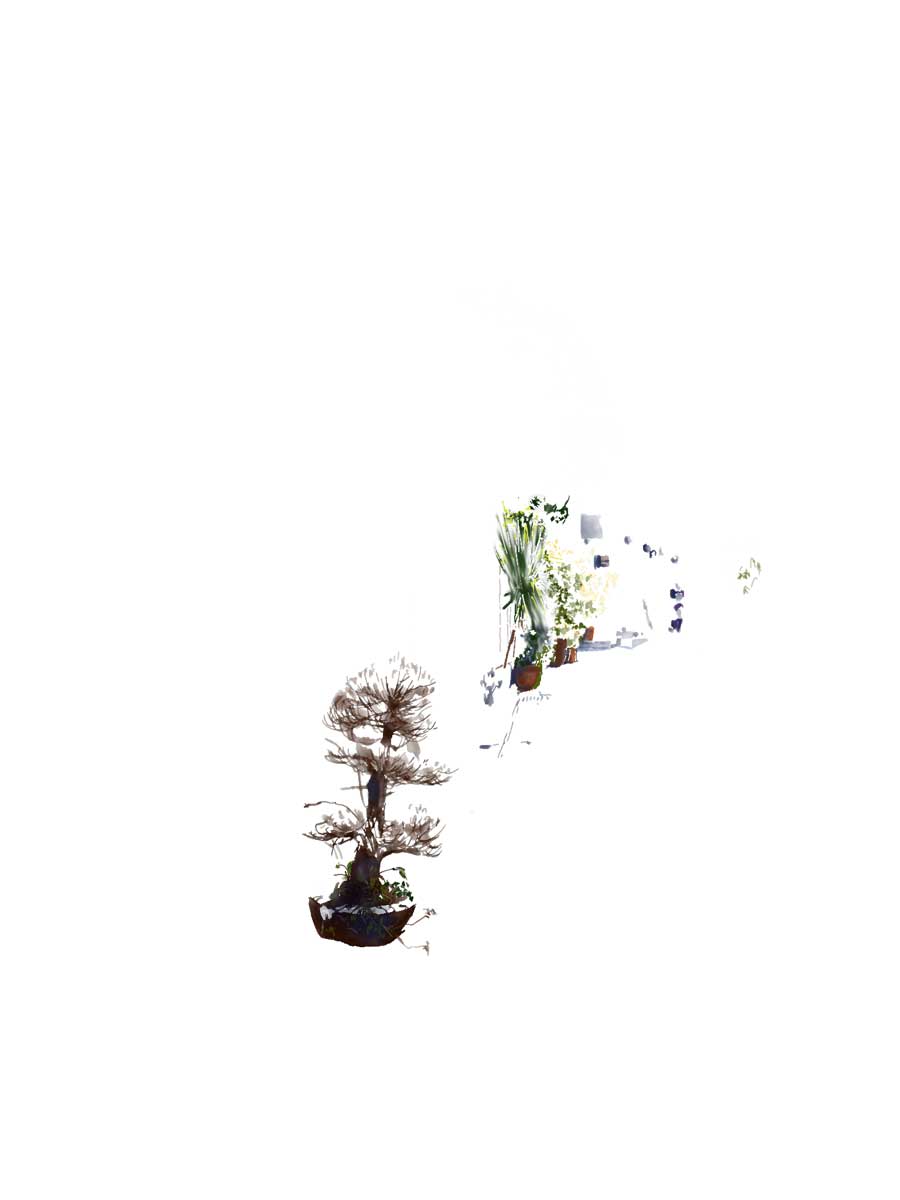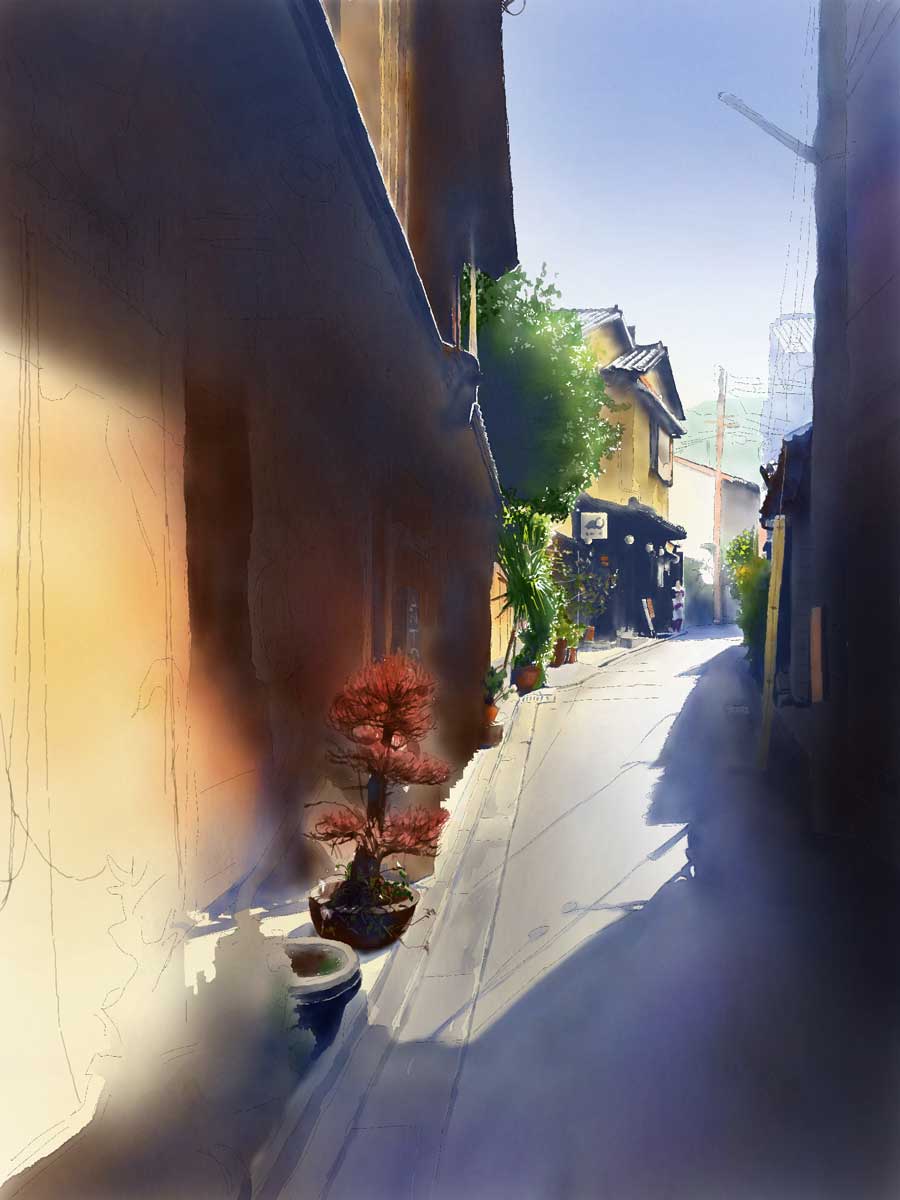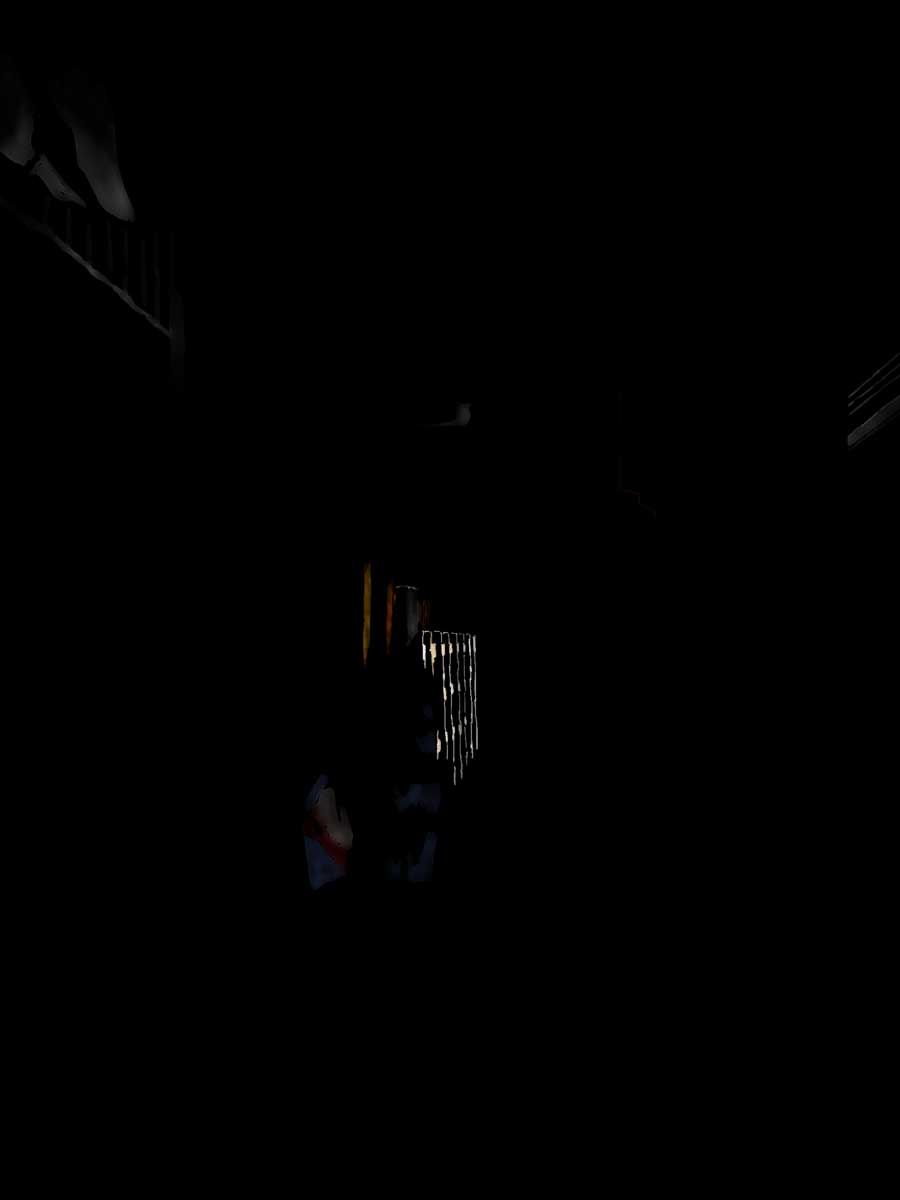デジタルならではのTayasui Sketches Proで制作した絵のレイヤーデータを公開しています。左の列はレイヤー画像。右の列はレイヤーを重ねた画像です。画像をクリックすると拡大表示されます。16枚目と19枚目のレイヤーは白色で描いたハイライトなのでWEB表示用に背景を黒色にしています。

Layer01


Layer02


Layer03

Layer02-03

Layer04

Layer02-04

Layer05

Layer02-05

Layer06

Layer02-06

Layer07

Layer02-07

Layer08

Layer02-08

Layer09

Layer02-09

Layer10

Layer02-10

Layer11

Layer02-11

Layer12

Layer02-12

Layer13

Layer02-13

Layer14

Layer02-14

Layer15

Layer02-15

Layer16

Layer02-16

Layer17

Layer02-17

Layer18

Layer02-18

Layer19

Layer02-19